As an Financial Analyst and Accountant working within various different roles over the last 20 years I have come to rely on Microsoft Excel as the daily tool of the trade that I simply could not live without
However, also over the years I have noticed that it is a generic product and often there were specific tasks related to the Finance professional's world that I was performing on a regular basis in an inefficient manner
If you are anything like me then this type of inefficiency drives you crazy! If I have to perform a task more than once then I will be looking for a way to automate it
Over time this became a toolkit that I developed that would save me time and effort on a daily basis and give me the edge over other people in the workplace
Now I'm giving you the opportunity to get access to this toolkit to give you that same edge and have your colleagues wonder just how do you manage to whizz your way around Excel tasks the way you do!
Do you work with data that you need to convert into a journal?
I often find myself going through the same process roughly along these lines:
- Gather raw data
- Convert data into a clean format
- Remove any noise
- Pivot the data
- Compare with a prior period to understand what has changed
- Convert into a journal entry
How can we make this process easier?
Built into the toolkit are a number of automatic features that will allow you to do the following
Convert data into a clean format
- Switch between numbers and text
- Convert between US and UK date formats
- Round numbers to 2 decimal places
Remove any noise
- Match ranges of data to spot differences
- Auto match debits and credits that net to zero

Pivot the data
- Instant Pivot Table formatting
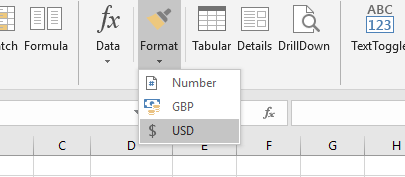
Compare with a prior period to understand what has changed
- Auto reconcile data sets
Convert into a journal entry
- Split out Debits\Credits
- Crunch Debits\Credits into 1 column
- Reverse Debits\Credits
- Concatenate Account Codes
- Separate Account Codes
- Get a quick Net sum of Debits\Credits
- Shrink large workbooks
- Copy Sums
- Copy Concatenations
- Break Excel Password protection
- Toggle Number\Text\Date Formats
- Show\Hide Hidden Names
- Delete Broken Names (TBC)
- Auto Create Dynamic Ranges
- Round Data
- Close Multiple Workbooks at once
- Hide\Unhide Multiple\All sheets
- Protect\Unprotect Multiple sheets
- Normalise Ranges
- Unique Items Function
- Auto Create T-Accounts
- Copy sums to the clipboard to be pasted elsewhere
- Copy individual account code segments to be pasted as a concatenated code
Here's what you get with ATK
The Analyst's Toolkit (ATK) is an Excel Add-in that is compatible with Excel 2007, 2010, 2013 and 2016 for Windows.
ATK Standard Version
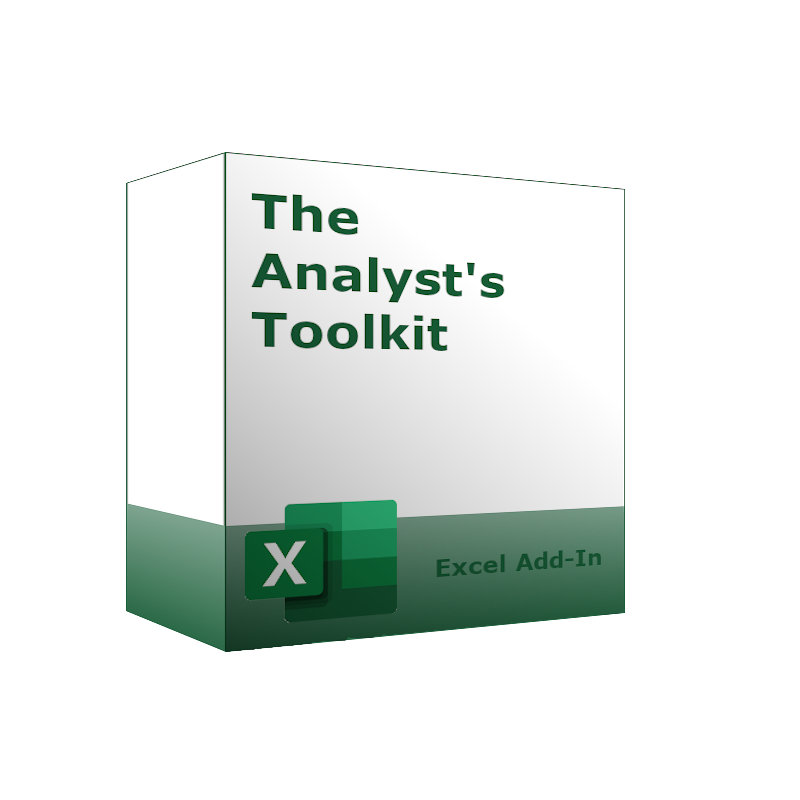
- Journal Manipulation (DR\CR) tools
- Pivot table tools
- Data tools
- Worksheet management
- Name managers
- Other Utilities
- Special function library


